
aiToggler Launch Finally Here - Switch AI Models in just 0.7 seconds

April 8, 2025
Alex - aiToggler Team
Content crafted and reviewed by a human.
The most powerful, fastest, and most intuitive AI switcher in the world is finally here.
I sure hope you didn’t spend all of your money on multiple AI providers, or even worse, spent your time only with one AI model. Because if you did, I’ve got some news for ya - you are most likely behind.
Why am I behind?
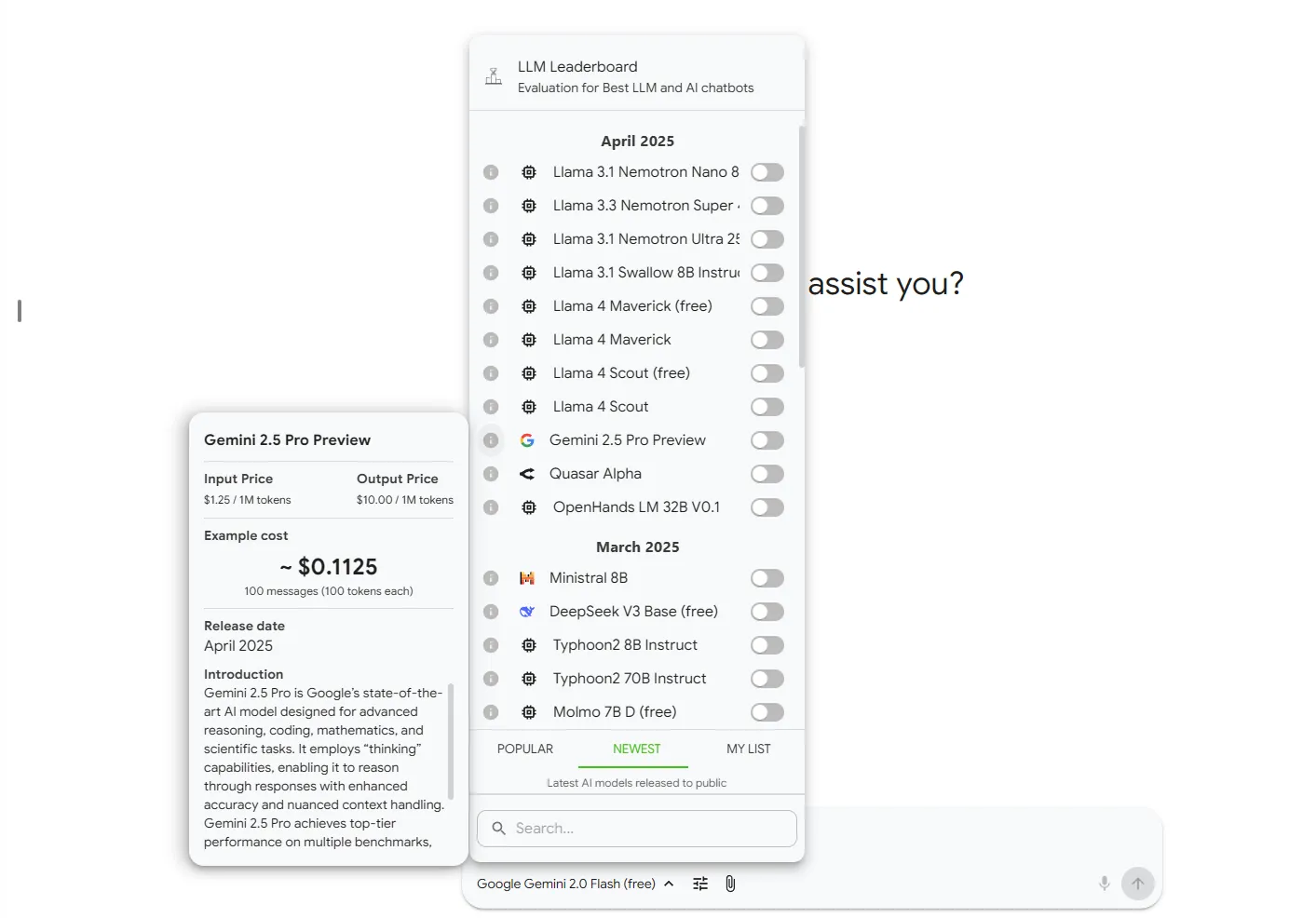
Because the AI landscape doesn’t just shift anymore over a period of time – it undergoes a change seemingly overnight.
A groundbreaking AI model launches on Monday, becomes the industry standard by Wednesday, and faces a disruptive new competitor by Friday.
Juggling multiple subscriptions, learning different interfaces, copying and pasting prompts across platforms – it’s inefficient, costly, and frankly, annoying.
AI was supposed to enhance productivity and creativity, not add administrative burden.
That’s precisely why aiToggler was created
In our minds, we had a vision of having a unified interface for all AI models, that is super intuitive, super simple, and powerful at the same time.
aiToggler is the manifestation of that vision: a unified application built around one interface, one affordable cost, and one central account.
Basically there are no more countless logins and bills. With aiToggler we wanted to make sure that you gain immediate access to a curated library of over 300+ AI models, spanning text generation, image creation, coding assistance, data analysis, and more.
It’s also very crucial that these features aren’t static – it’s just the beginning. As the AI world evolves, so does aiToggler, constantly integrating the latest and greatest technology - AI agents, AGI, image and video generation, etc.
Of course, presenting such a vast arsenal brings its own potential challenge:
How to know which AI model to use?
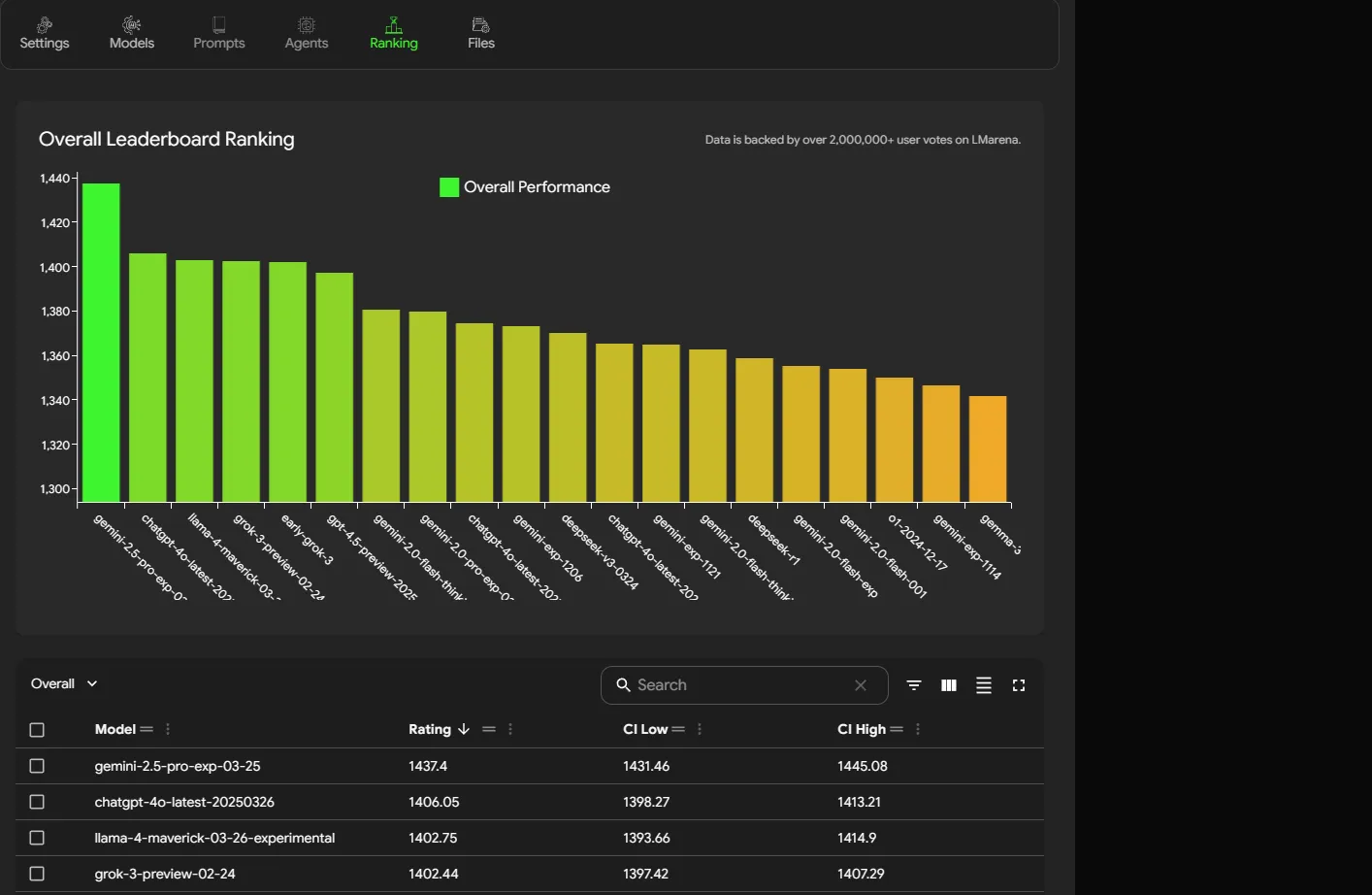
With hundreds of options, how do you possibly know which AI model is the right tool for your specific task?
Sticking with one familiar model feels safe, but you risk using a hammer when you need a screwdriver.
This is where we dedicated significant development time. We didn’t just want to aggregate models; we wanted to empower intelligent selection. That’s why aiToggler features a meticulously crafted AI Leaderboard that you can check out right now.
This isn’t just a popularity contest; it’s a dynamic, data-driven ranking system highlighting what each AI model truly excels at. Need the best creative writer? The leaderboard points you to the best writing assistant voted by over 2,000,000 real life voters. Working on complex Python code? It identifies the top coding assistants. There are dozen of these categories to choose from.
But, information overload is the enemy of efficiency.
So, while the leaderboard gives you the high-level view, getting more details is crucial.
How we supplement the ease of picking the right AI
Hover over any model, and a clean tooltip section provides key information: Release date, ideal use cases, and even estimated operational speed. And switching? It’s lightning fast. Select your desired model, and you’re ready to type.
No page reloads, no complex configurations – just seamless transition.
Our internal benchmarks show users switching between relevant models 5x more often within aiToggler compared to managing separate web interfaces, leading to demonstrably better final outputs.
This focus on speed and simplicity wasn’t born in a vacuum. It stems directly from extensive beta testing and feedback. We gathered insights from hundreds of early users, and their message was clear: “Make it fast, make it simple, make it intuitive.” We took that feedback seriously. We streamlined workflows, optimized the interface, and prioritized core functionality that enables, rather than obstructs.
Don’t mistake aiToggler’s simplicity for a lack of depth
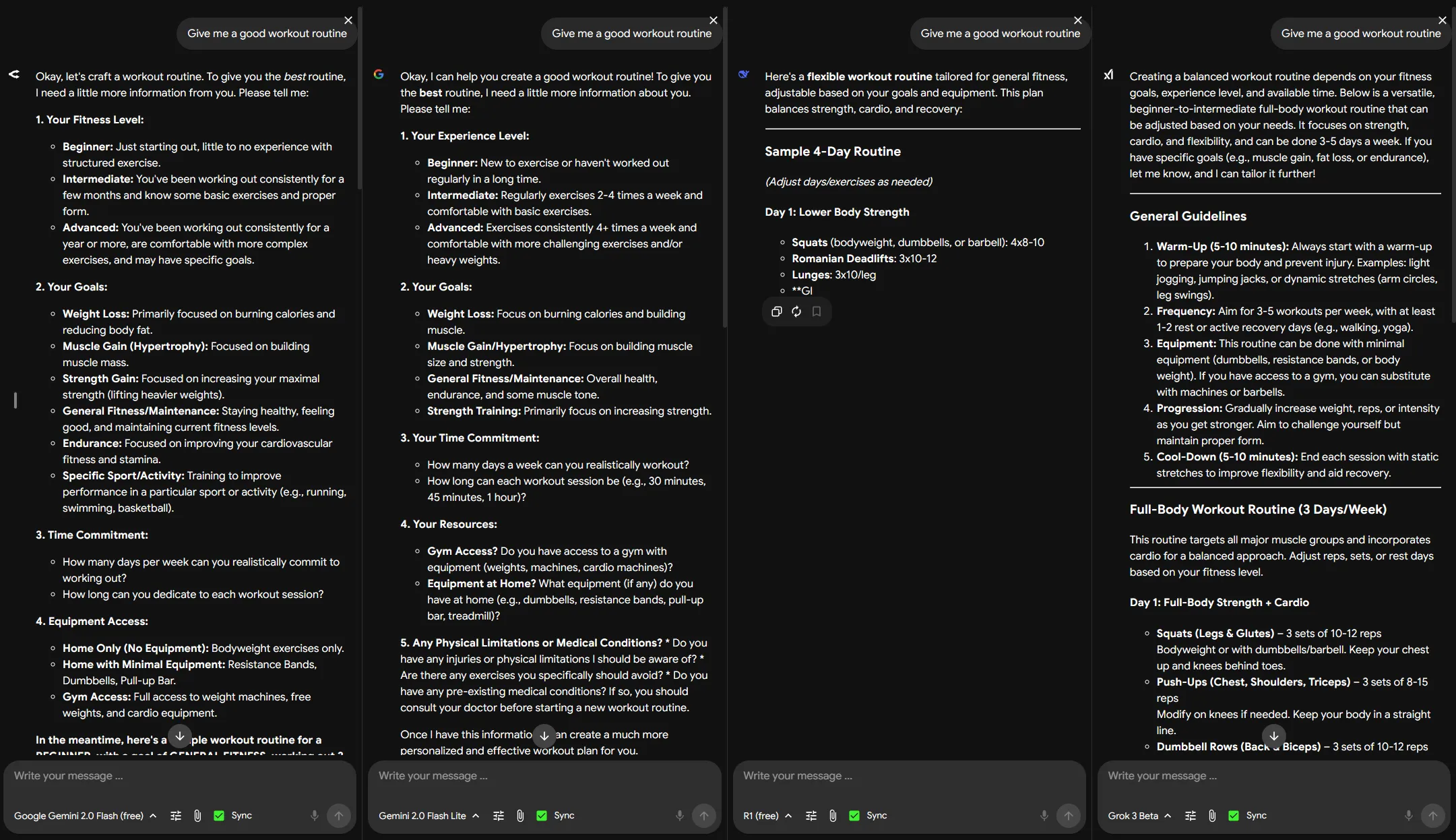
We believe powerful features shouldn’t assault you the moment you open the app. Instead, they should be discoverable, intuitive tools you find exactly when you need them. Curious about comparing responses side-by-side? Find the Split Chat feature, allowing you to converse with up to four different AI models simultaneously within the same window. See how different intelligences tackle the same prompt in real-time.
Feeling overwhelmed by chat history? Discover the drag-and-drop folder organization, letting you sort conversations as easily as moving files on your desktop.
We didn’t want to make aiToggler as just another tool - we’d like you to view it as your command center, your navigator, and your guide to the ever-expanding universe of artificial intelligence.
Check out the aiToggler app for free!