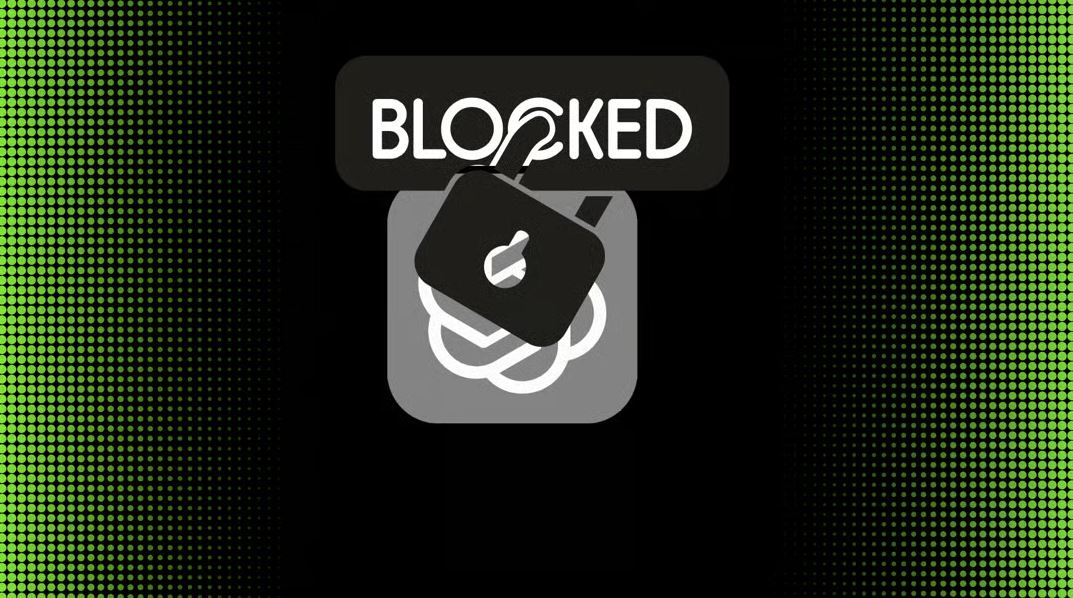
How to Use Unblocked ChatGPT in a Few Simple Steps

June 5, 2025
Alex - aiToggler Team
Content crafted and reviewed by a human.
ChatGPT has become hugely popular for learning and content creation, but it isn’t always available. In many cases, it’s blocked by network or policy restrictions.
Regional firewalls or organizational policies often block ChatGPT access.
- Government censorship: Some nations enforce strict internet laws (e.g., China, Iran, Egypt) that ban AI chatbots.
- Schools/Workplaces: Many schools, colleges, and offices restrict ChatGPT to avoid misuse (such as students outsourcing homework).
- Corporate policies: Even in business, companies have disabled ChatGPT over data-security concerns.
Fortunately, there’s an easy workaround if ChatGPT is blocked for you: use aiToggler, an all-in-one AI interface.
How to access unblocked ChatGPT
aiToggler is an app that lets you chat with hundreds of AI models (including ChatGPT) from one place. In essence, you subscribe to aiToggler and pick ChatGPT from its model list, bypassing your usual ChatGPT login.
Here’s how it works:
-
Visit app.aitoggler.com. Open the aiToggler website (it runs in your browser and has apps for PC and mobile).
-
Sign up via the tutorial. Click the tutorial/help icon at the bottom corner to quickly create an account. aiToggler will auto-generate an API key for you so you can start right away (no coding needed).
-
Subscribe to aiToggler. Choose a subscription plan on the site. This covers all model usage — “aiToggler caters to people who don’t want to waste money on multiple AI subscriptions”, since you pay aiToggler once instead of paying OpenAI (or other AI providers) separately.
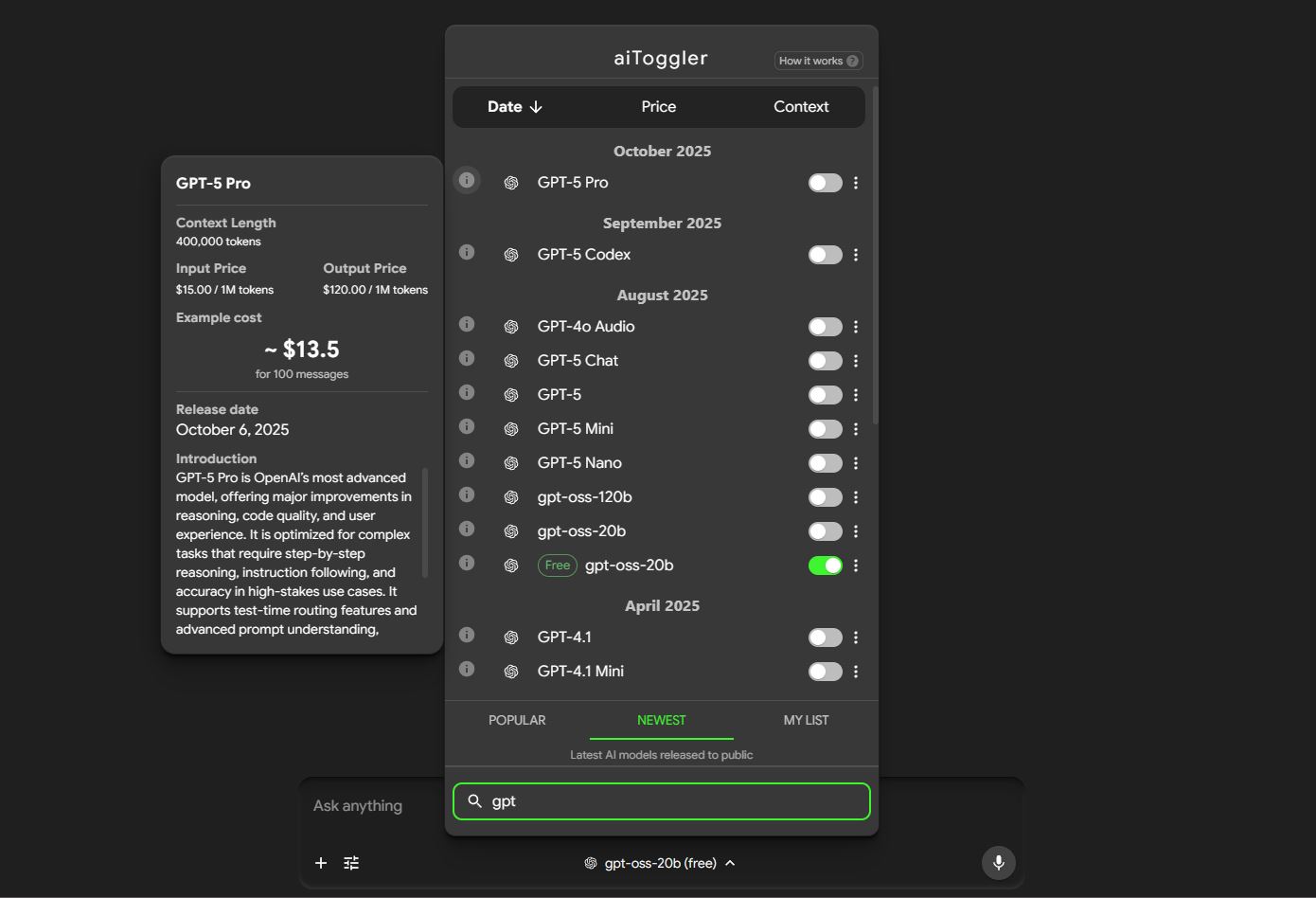
-
Select ChatGPT in the AI selector. Open the AI selector menu and click “Popular”. You’ll see the latest ChatGPT model listed (as of 2025, GPT-4.1). Click it to start a new chat.
-
Start chatting! Just type your prompt and ChatGPT will reply as usual. You can also explore the many other AIs on aiToggler. (For example, aiToggler lets you compare responses side-by-side with its “parallel chat” feature and shows community rankings for each model).
By following these steps, you’ll have an unblocked ChatGPT session running through aiToggler. All the OpenAI infrastructure is handled behind the scenes, so you don’t hit the normal ChatGPT block message.
Free Option: Use Your Own API Key
If you prefer not to pay or just want a quick test, aiToggler also offers a free mode using your own OpenAI key. The steps are similar:
-
Sign up on aiToggler. (Same as above – use the tutorial to create a free account.)
-
Go to Settings → API Keys. Click the gear icon or Settings in the corner of the app. Choose API Keys from the menu.
-
Enter your OpenAI key. Paste your personal OpenAI API key (get one from OpenAI’s dashboard) into the field and click “Set”.
-
Chat with ChatGPT. Now ChatGPT appears under your “My List” of models. You can chat with it immediately without a paid aiToggler plan.
-
Add custom models (optional). If you want to use a ChatGPT version that isn’t listed, go to the Models tab and click “Add Model”. From there you can configure any OpenAI model by name.
This free method still lets you avoid official site blocks by routing your requests through aiToggler’s app, but it does require that you have your own API key available.
With either method, you can access ChatGPT from anywhere. aiToggler runs on desktop browsers, and it also offers phone apps and a Chrome extension, so you can chat on the go. Plus, you’ll have hundreds of other AI tools at your fingertips in the same interface.