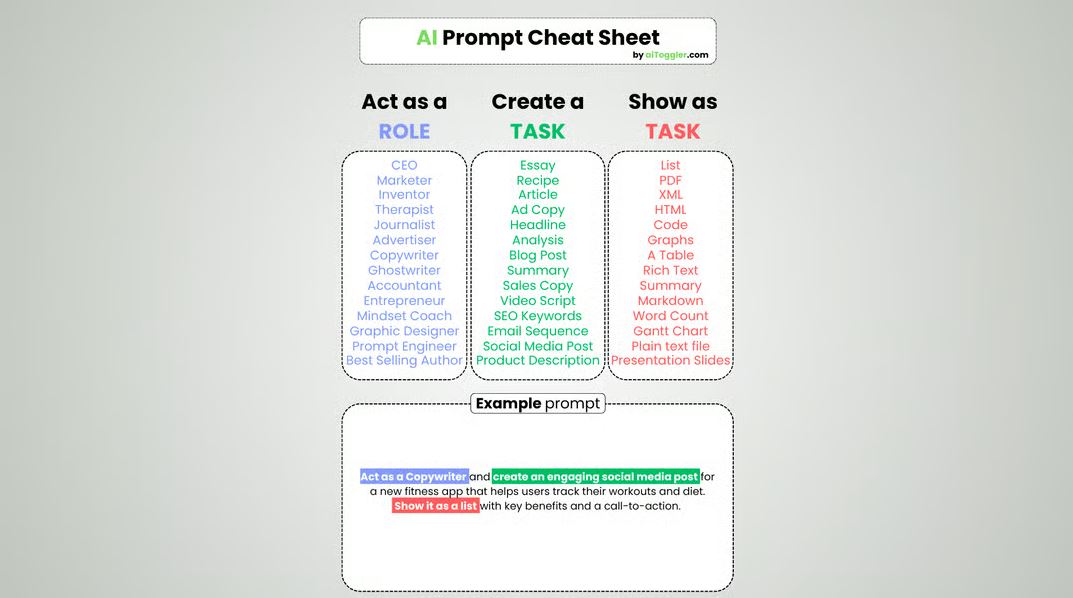
Use This AI Prompt Cheat Sheet for a 100% Success Rate

June 23, 2025
Alex - aiToggler Team
Content crafted and reviewed by a human.
I used to get frustrated with ChatGPT.
I’d type a quick question or ask it to write something, and end up with a generic or off-target reply. My early prompts were vague and the answers were exactly that – vague.
Over time I realized the fix was not a new AI tool at all, but better prompts. In other words, a good prompt is like giving the AI a clear map instead of a guessing game.
In this post I’ll share what I’ve learned about writing prompts that actually work. I’ll show you a simple formula (the Role–Task–Format cheat sheet) and real examples from my own experience in writing, marketing, support, coding, and more. You’ll see how being specific, giving context, and using a clear structure can dramatically improve the AI’s output.
Plus, I’ll mention how the tool I co-built (app.aiToggler.com) can make things even easier by letting you chat with many AI models and even build prompts that you can save for later use.
Why Prompt Quality Matters
I’ve spent time inside the AI mud since the beginning of AI with ChatGPT.
Trust me, the key is clarity and specificity. As OpenAI’s own guidelines say, ensure your prompts are “clear, specific, and provide enough context”.
Avoid ambiguity.
For example, instead of asking:

Very bad prompt: “Tell me about climate change.”
try sharpening it to something like:
Better prompt: “List three ways climate change is affecting agriculture in Europe, with examples.”
The second prompt is a lot more focused.
You can see why the AI would give a more useful answer: it knows exactly what I want (3 ways, the topic is agriculture in Europe, and I want examples).
A narrow prompt like this almost guarantees a relevant response.
Context is another piece of the puzzle.
AI answers often improve when the model understands why you’re asking. Including background or setting can guide it. For example, adding “You are a friendly language tutor” in a prompt sets a helpful tone and role. OpenAI’s guide says to iteratively refine prompts: start with a draft, review the response, then tweak wording or add details as needed.
I’ve found this advice golden.
If the first answer isn’t quite right, I rephrase or add instructions and try again – sometimes 2–3 passes bring it home.
Tone and style also make a difference. The AI can adjust its voice if you ask. OpenAI suggests using adjectives for tone, like “formal, casual, humorous” etc. For instance, I might add “Explain this in a friendly tone” or “Write it like a newspaper headline.”
I often say, “Explain in a lively, first-person voice” or “Write in a professional style” depending on the task. This small trick lets ChatGPT match the mood I want.
In short: be clear, specific, and give guidance. Don’t just throw a bare question at the AI. Give it enough detail to nail what you need. The payoff is huge – better answers in less time.
Since I started using these tips, I’ve seen a big jump in quality.
However, sometimes you don’t want to think, and just want a cheat sheet to help you out! This is why I want to show you this little table I created:
The Role–Task–Format Prompt Cheat Sheet
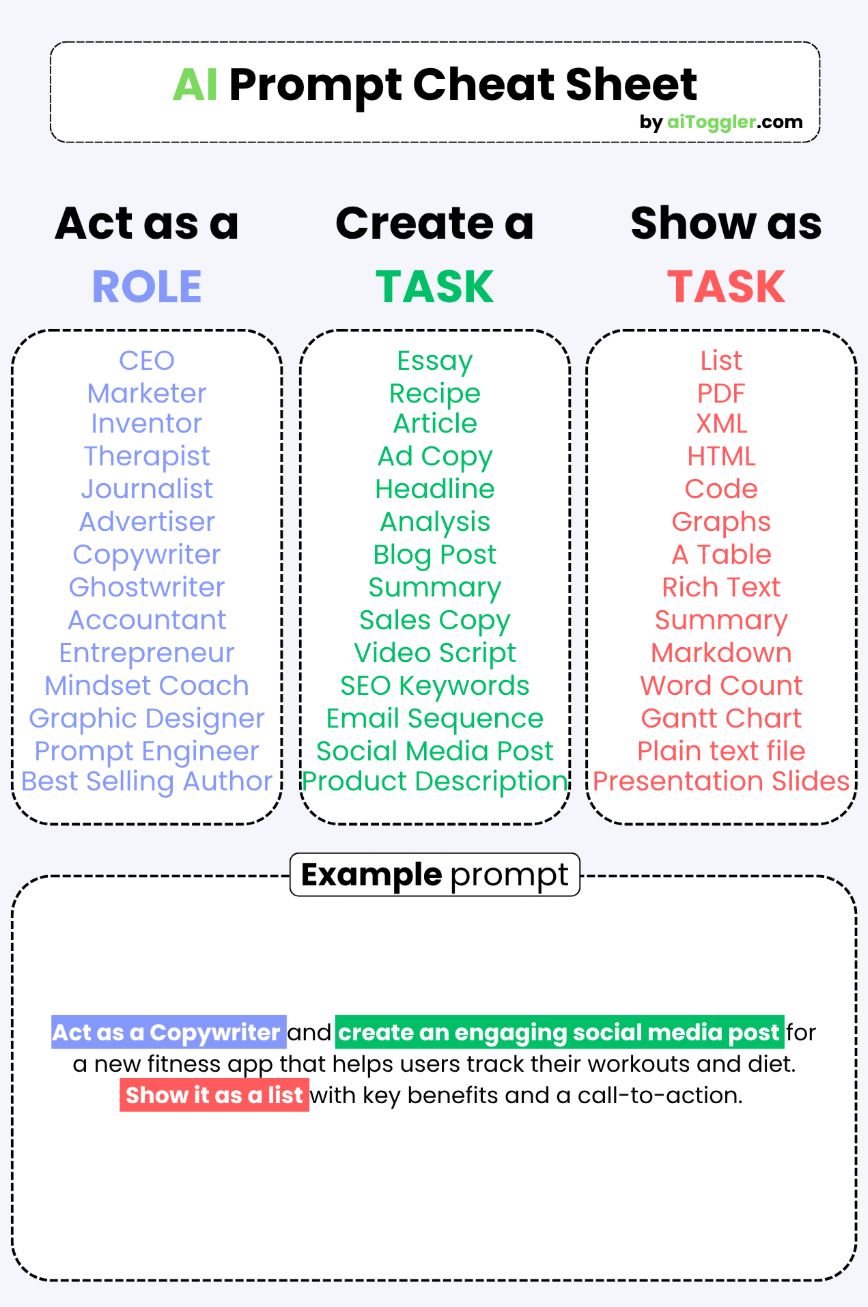
To make this easier, I use a simple framework I call the Role–Task–Format (RTF) cheat sheet.
Here’s how each part works in practice:
-
Role: This sets the AI’s perspective. I might say “Act as a marketing expert,” “You are a customer support agent,” or “Imagine you are a history professor.” This tells the AI to use knowledge and tone appropriate to that role. For example, “You are a travel guide for backpackers” will make it speak more casually and in a helpful style.
-
Task: This is the specific request. It should answer the question “What do I want done?”, like “create a social media strategy,” “write a product description,” or “answer this technical question.” The more detail you give here, the better.
-
Format: This tells the AI the shape of the answer. It could be “in bullet points,” “as a numbered list,” “in a formal email,” “as a JSON object,” “as a poem,” etc. Specifying format often gives clarity that a plain paragraph does not.
For example, a complete prompt using RTF could be:
Role: “Act as a history professor.” Task: “Give a lecture on the causes of World War I.” Format: “Present it as a detailed outline.”
These kinds of prompts worked really well for me. That’s why most of the default prompts that I offer to users in aiToggler follow that specific formula.
The beauty is that RTF can be applied anywhere:
-
Writing & Blogging: I might say “You are a creative blogger. Write an introduction for a blog post about eco-friendly travel. Format it as a 3-paragraph opener.”
-
Marketing: “Act as a copywriter. Create five catchy headlines for a new coffee shop opening. List them as bullet points.”
-
Customer Support: “You are a helpful support agent. Respond to a customer complaint about a delayed order, apologizing and offering a discount. Write it as a professional email.”
-
Programming: “Act as a Python developer. Write a function to check if a number is prime. Show the code with comments.”
Currently in aiToggler there are over 200 prompts ready to be used immediately in a similar formula to this cheat sheet. Even if I don’t write it exactly as a template in my day-to-day work, I consciously think of these three elements when I prompt.
Tips Beyond Role–Task–Format
The Role–Task–Format cheat sheet is a powerful core, but there are a few more best practices I follow:
-
Add Context: Giving background helps a lot. I try to include any relevant details so the AI “sees the big picture.” For example, if asking for social media copy, I’ll mention the product name or audience, like - “Write a LinkedIn post for a federal agency announcing a new AI-driven tool that improves citizen services. Keep it professional and concise.” Because the prompt specified a federal agency and tone, the output was spot-on formal and context-aware. Without context, answers tend to be too general.
-
Use Examples if Possible: If you have a specific format in mind, an example can help. For instance, I admit that I do ask AI to help write around 40% of this article. AI alone is a notoriously bad writer, but if I feed AI my previous articles, it understands the tone and the manner of my personal writing a lot more.
-
Iterate and Refine: Rarely do I get a perfect answer on the first try. I prompt, read the response, then refine. Maybe I add detail: “Also mention X,” or “Focus more on Y.” This iterative approach is key. For instance, I asked an initial question about email marketing and got a list of benefits. I then realized I wanted examples, so I edited the prompt to say, “Add a real-world example for each benefit.” The AI then delivered a much richer answer. Treat prompts like drafts – they can evolve with your needs.
-
Keep It Organized: I usually structure the prompt itself so it’s easy to read: one sentence for role, one for task, one for format, etc. This keeps me from leaving out instructions. For complex requests, I’ll break it into steps (sometimes even using numbering). AI handles multi-step prompts well, and it avoids confusion.
-
Save Good Prompts: Whenever a prompt works really well, I save it (and note why). Over time I’ve built a little library of “prompt templates” for common tasks. That way users don’t have to remember every detail each time. They are completely free to use and are visible to all users in the aiToggler app.
Start Experimenting!
Remember the basics: be specific, add context, and guide the tone. Keep paragraphs short in your prompts, use lists if it helps, and don’t hesitate to point out any mistakes or ask for more detail. And as you experiment, save the prompts that work, so you can reuse them easily later.
Prompt-writing is partly art, partly science. Even as a first-person user, I still tweak and polish mine all the time. But I can say from experience: investing a little time upfront in writing a great prompt pays off massively in fewer revisions and better results.